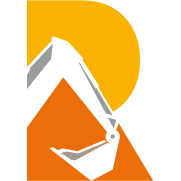Toolbox: RPST Tool Shed Toolbox
Tools for specialist exports and work processes including Solar Farm Piling, Drill & Blast, Point Cloud Processing
Add Isopach
Computes a surcharge / overexcavation surface by adding a % of cut or fill depth to a selected surface. Can also be used to adjust a surface model to match grade at project limits or at other locations e.g. at bridge decks / abutments etc.
Adjust Area
Compute line that forms a boundary with a specified area
Assign Name from Inside Text
Names closed lines using text objects that lie within the polygons area
Best Fit Linestring
Create a best fit horizontal and/or vertical alignment to a 3D linestring
CIVRobotics Manager
Exports and emails stakeout point data to a selected CIVRobotics Staking Robot and imports As Staked points for reporting and QA purposes
Combine Surfaces
Combine multiple non overlapping surfaces into a single surface
Compute Lot Setback
Computes the setback line for a typical subdivision lot
Convert To Linestring
Convert CAD lines to linestrings. Option to remove UCS effect
Copy Layer Group Members
Copies a layer group and contained layers to a new layer group
Divide by Slope Distance
Computes points at slope distance intervals along a line
Earthworks Website
Provides one click access and login to the RPS Earthworks Web Software
Earthworks Work Orders
The Earthworks command provides a direct connection to the RPS Earthworks web system that enables the publishing of Work Orders (Design and Existing Surfaces) plus map overlays (linework) and image overlays (aerial images and Cut Fill Maps).
Edit Alignment as Spreadsheet
Edit / Enter HAL/VAL alignment in a spreadsheet
Explode Lines
Explodes lines into line elements using break angle controls
Explode Solids
Explodes IFC Shell Objects and 3D Faces into 3D linework on separate color top, bottom and near vertical surface element layers. Duplicate linework is also eliminated.
Export HCSS
Exports an Alignment to the csv file format required by HCSS Plans
Export LAS
Provides the ability to select multiple point cloud regions and export them to individual LAS files in a batch process, so that they can be utilized in other software solutions.
Export MOSS / MX GENIO
Exports selected objects in the Moss - GENIO file format
Export XML
Export linestring and alignment data to LandXML alignment format for stringless pavers
Face Analyzer
Analyze survey points or point clouds against 3D faces extracted from IFC, CAD Solid or Mesh objects. Create 3D Pin Cushion analysis, projected plane drawings and detailed statistics reports
Filter by Alignment
Find lines in a selection that align or cross an alignment
Find Surface Area
Find surface areas on a surface model using breakline limits
Getting Started
One click access to Getting Started instructions for the RPS Command library
Grid Volumes from Boundaries
Compute summary report of surface-surface volumes from list of boundaries
Import Pile Plan
Customizable importer for spreadsheet data for Solar Farm Pile Plans and Piles to automatically create Pile design data ready for machine control or QA analysis.
Increment Text
Label drawings with incrementing text (station labels, pads and parking bays)
Insert Line Segment
Insert additional line segments to a linestring
Line Marking Manager
Manages the setup, control and display of TBC Line Markings. Includes Hot Key Access in all RPS Commands using CTRL + F.
Lines To AOI
Convert closed lines to Takeoff AOI's
Linestring by Station
Create a linestring from points sorted by alignment stationing
Menu Manager
Toggle between light and dark Mode menu color schemes
Modify ASCII File
Utility to modify the contents of an Ascii file (csv, pts, xyz, ...) using formulas to alter columns of data
MyRockpile Community
One click access to the MyRockpile Community forum
MyRockpile Library
One click access to the MyRockpile Library for all your training needs
MyRockpile Training
Upcoming training opportunities with Rockpile Solutions
Name by Layer
Names selected objects using the objects layer name. Allows Linestyle, Line Weight and Line Color to be set from ByLayer properties
Offset Slope
Project surface defined by 2 lines to an offset and delta elevation location
Offset Surface
Provides the ability to offset an entire surface or an area of a surface within a clipping boundary to create a new surface model. This is a quick and easy tool to create e.g. Topsoil Strip surfaces from an Existing Ground surface model.
Pile Definition Manager
Provides ability to create user defined pile definitions for Solar Farm piling operations to be used with RPS piling command capabilities
Piling QA Report
Creates a multi tab excel report on all quality metrics for solar farm piling operations. Integrates pile designs with As Built Pile Results from machine data and as built survey information to analyze 6 quality metrics for every pile.
Point Cloud by Boundary
Create point cloud region from scan data using a boundary line
Point Cloud Processor
Processes Point Clouds to intelligently reduce the number of points in the point cloud using spatial analysis techniques that retain the integrity of the source data in the resulting point cloud scan. Inclusion and exclusion boundaries can be applied to eliminated unnecessary. Also creates surface(s) from the resulting data set that can also utilize the same boundary lines for inclusion / exclusion areas. Removes vegetation (Trees, Bushes, Shrubs and Grasses from Point Cloud Data to make clean usable surfaces for project quantities.
Point Detail Report
Customizable detailed point reports including references to surface and alignment objects
Points to Arc
Create arc in plane defined by 3 3D points
Points to Cloud Report
Reports ground control to point cloud point deviations for QA purposes
Points to CSV
Export points incl. station, offset from alignment and delta elevation to surface
Points to Grid
Create points in a grid using high/low/average elevation of points in a grid cell
Points to Station
Move survey points to an even station location
Polynomial Regrade
Compute polynomial best fit lines through points for regrading surfaces for solar farm array tables (Pre Piling)
Project Files
Command opens the Windows File Explorer at your currently active Project File’s folder location, so that you can quickly access data that has been imported or generated from the current project.
QA Road Lines
Creates an elevation delta profile for a line against a corridor
Quick Line
Create simple linestrings quickly in 3D
Rename Drill Holes
Renames drill plan holes to accommodate user added and adjusted holes
Rockpile Contact
The Contact Us command allows you to raise a question to Rockpile Solutions staff directly from inside Trimble Business Center.
Rockpile Instagram
One click access to the Rockpile Solutions Instagram page
Rockpile LinkedIn
One click access to the Rockpile Solutions LinkedIn page
Rockpile Support
One click access to generate a Support Ticket for RPS staff assistance
Rockpile Website
One click access to the Rockpile Solutions website
Rockpile YouTube
One click access to the Rockpile Solutions YouTube page
RPS Navigate
RPS radial menu navigation system, provides fast, easy, on cursor access to all your commands and workflows that can be hot keyed to programmable mouse buttons or keyboard shortcuts.
RPS Settings
Manage your global RPS command settings
RPSTracker Website
Provides a direct ink to the RPS Tracker web service from inside TBC
RPSTracker Work Orders
Create and publish surfaces, aerial images and PDF Files as well as Work Orders to the RPS Tracker web service
Shortcut Manager
Manages user's keyboard shortcuts for commands in TBC.
Show Line Direction
Show the direction of a selected line
Site Improvement Legend
Create a site improvement material layer legend on a drawing
Slope - Slope Intersection
Find the projected slope intersection between two pairs of lines and delta elevations
Smart Select
Select and relayer, delete or move to a new / existing point cloud region, CAD or Point Cloud Objects using 2 point or multipoint line based polygons, and along selected Lines or inside / outside selected Polygons. Utilizes Polygon Select functionality in a faster / easier way with fewer clicks and mouse moves. Despike point cloud surfaces, remove popcorn contours and associated high / low points, create 3D lines from 2D lines and elevations derived from point clouds using Smart Filtering techniques. Create horizontal slices through vertical structures.
Station / Offset Points
Create points using station, offset and elevation inputs along a selected alignment
Surface to Grid
Compute a point grid from a surface and export an .xyz or .csv file
Surface to Points
Export surface vertices to a point cloud .xyz file
Text Style Manager
Manages Text Styles providing the ability to define a Stroked Font (good for CAD Speed) and a True Type Font (higher quality drawing presentation) on each text style, allowing you to swap between Stroked and True Types whenever you want to. The Stroke Font width, oblique angle and character weight can also be modified to more closely match the True Type font definition.
TMLStatus
Track and manage the installation and update of registered RPS commands
Toolbar Manager
Utility that provides the ability to save out your custom toolbars and import them back into a different menu configuration
Track Line Edge
Create edge and boundary lines between cross section elements
Voice Command
Run and navigate TBC commands using voice control
VPI at Elevation
Create VPIs on a line at a specified elevation